Enter community services in the staff client
To enter community services in the staff client:
- Open the Community Record workform.
-
Select the Services tab.
The Services tabbed page appears.
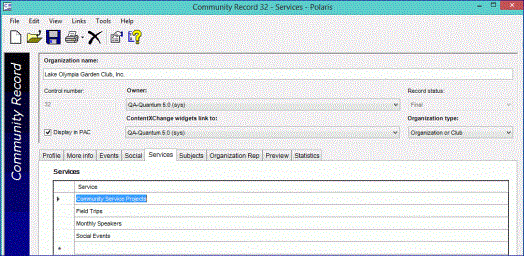
-
In the first available blank line, type a service the community organization offers.
Another blank line becomes available.
- Type additional services the community organization offers, if applicable.
- Select File > Save, click the Save button, or press Ctrl + S.